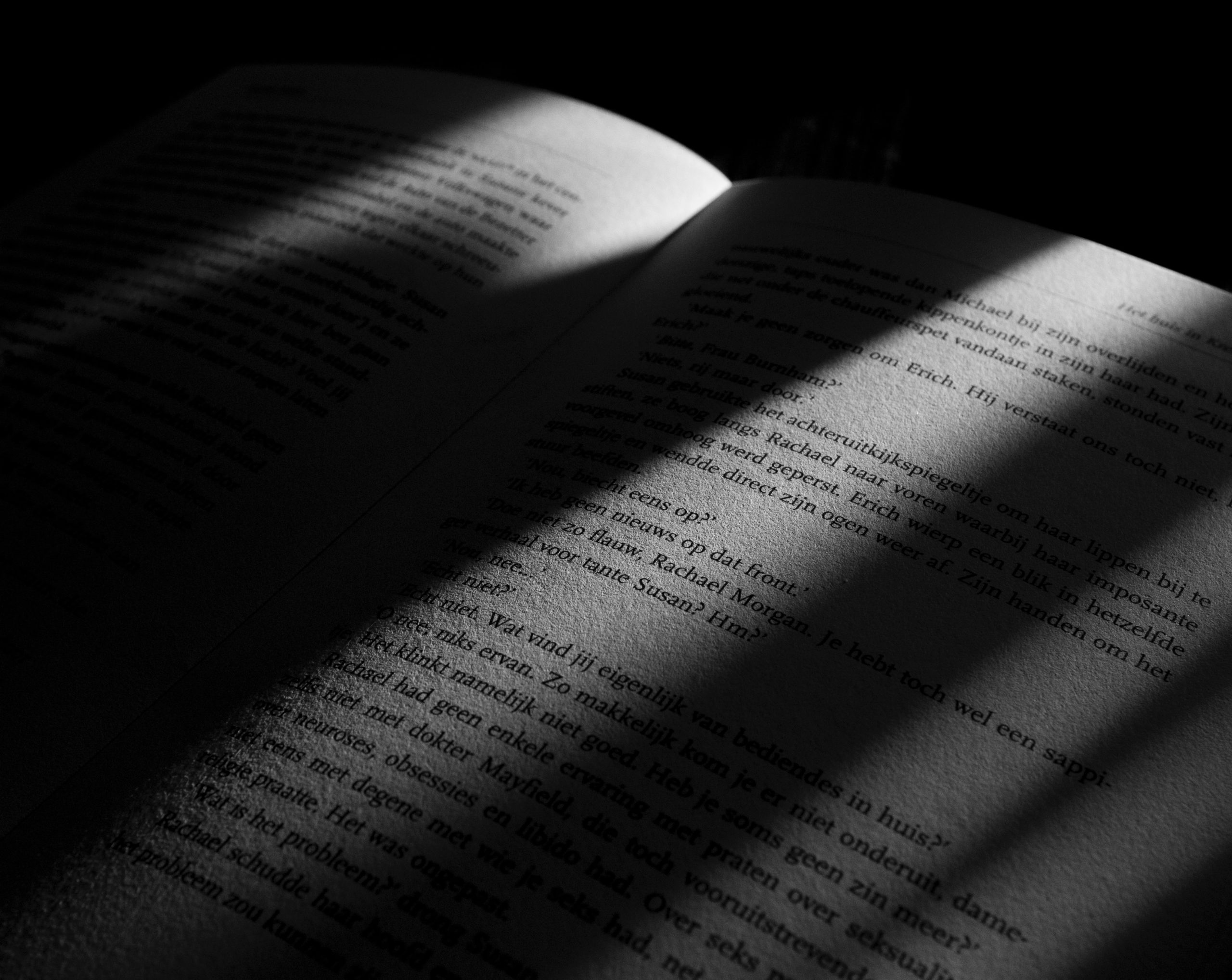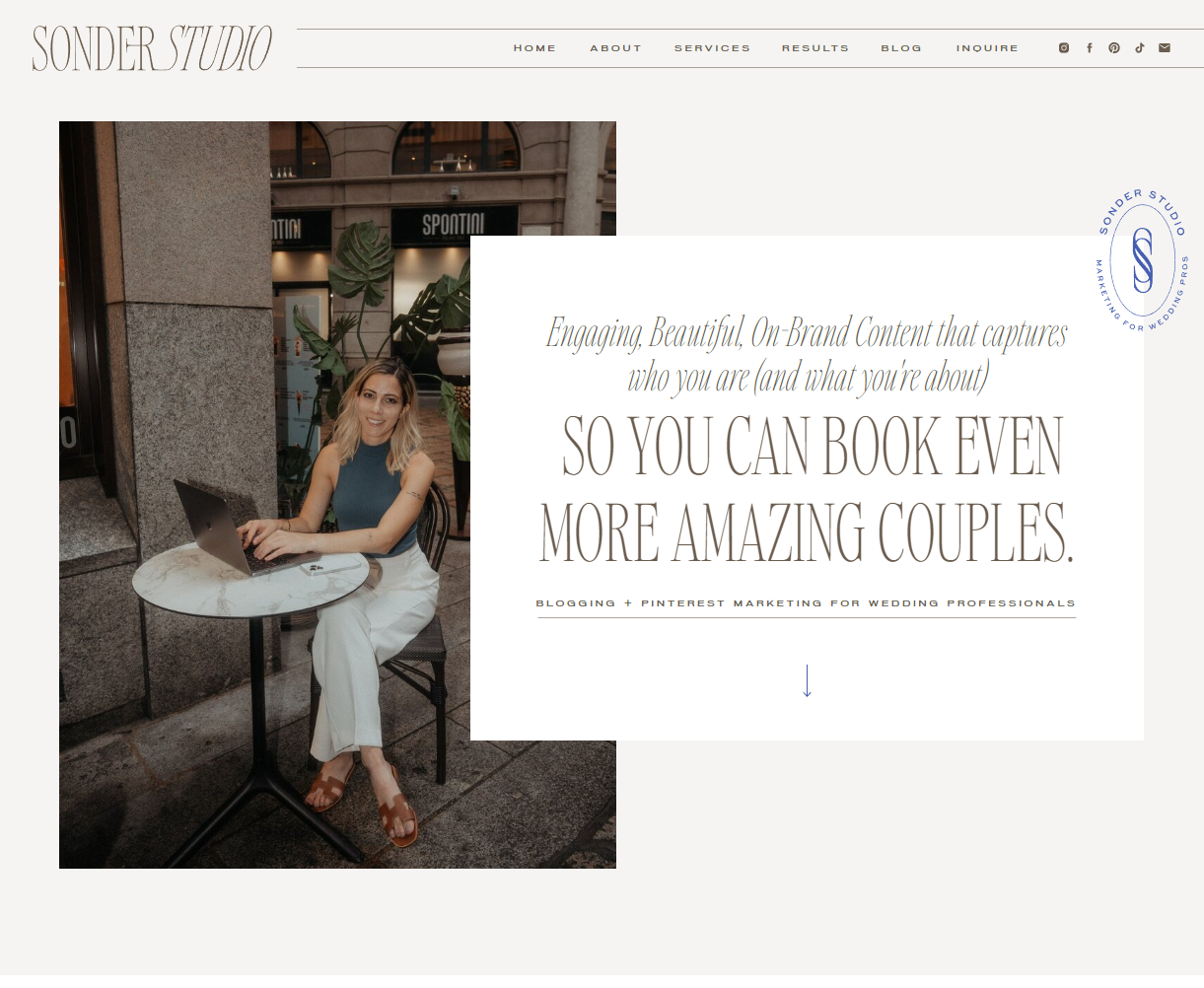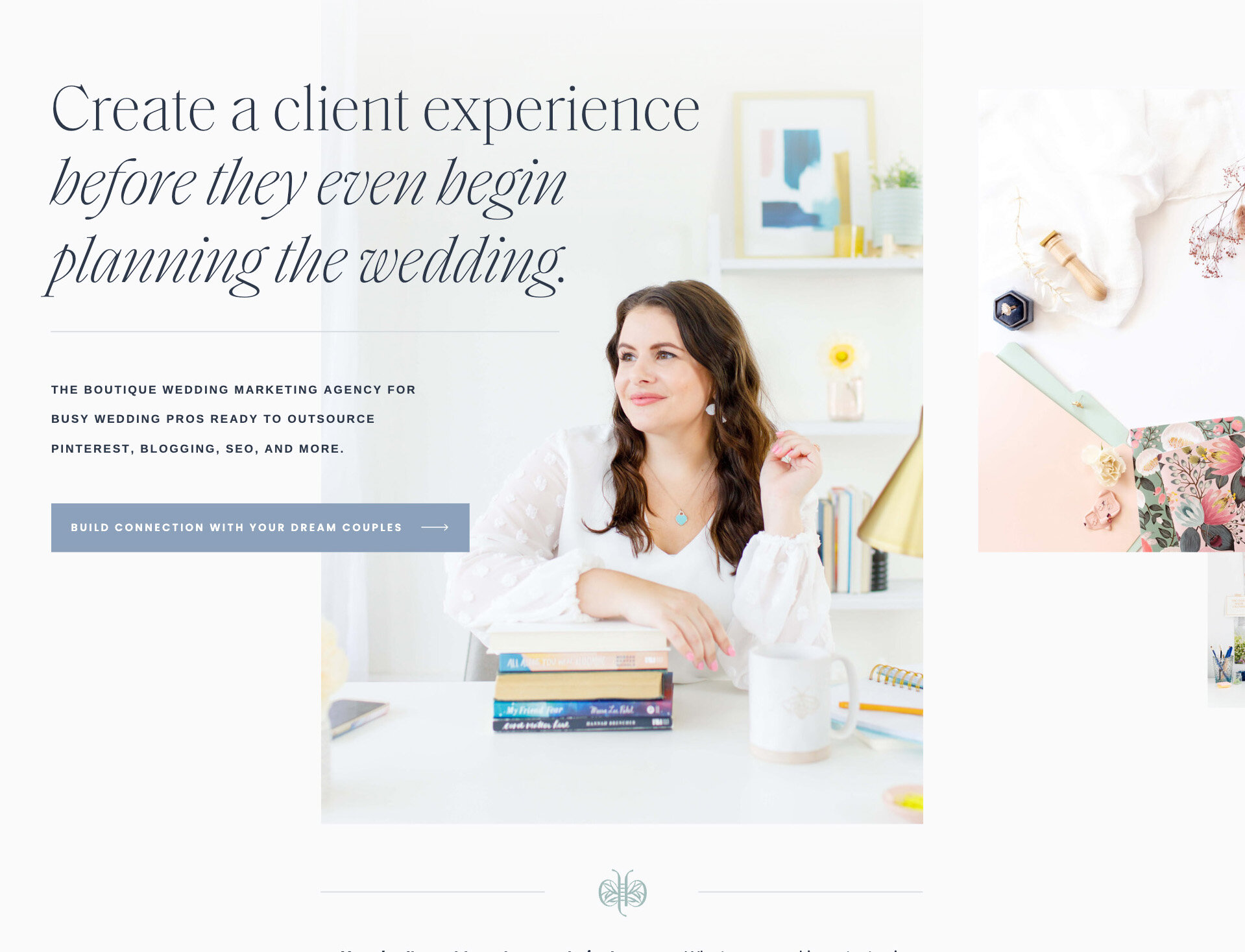When you’re a creative entrepreneur, writing website copy is not only difficult, but it’s also no slice of pie to tweak it every other week because you bought a template without thinking about how your website words fit into everything.
I know how that is.
When I first started blogging in 2013 on Google Blogger (embarrassing, right?), I bought templates all the time, trying them on like all the sweaters stacked on the top shelf of my closet. I’d ditch any template as soon as I found out it didn’t have the capabilities I wanted.
Sure, my site was just a small creative writing blog with only a few hundred viewers, but it drove me totally crazy. I spent so much time tweaking the design that I stopped writing and lost focus entirely.
Back then, I didn’t know that design wasn’t the problem. It was my words.
See, buying a template or getting a website design is only helpful if you’ve got copy in place. If you change your brand message all the time, chances are, you’ll get blocks of text bleeding onto the next line when they’re not supposed to. And text that overlaps other elements, a creative entrepreneur’s nightmare! It doesn’t help that you won’t have a strong idea of who you are and what you do if little edits take over your life on a regular basis.
But it doesn’t have to be that way. That is if you’re willing to take a good, hard look at your website copy before getting that design all keyed up.
Sure, it’s tempting, but wouldn’t you rather move on to other things like setting up your Honeybook or connecting with potential clients on Instagram?
Today I’m sharing how to write your copy before designing PLUS what to do if you get off track.
START WRITING YOUR COPY IN GOOGLE DOCS
It’s time to knock your bad habit of writing everything into your template without spell check. Not only do you miss out on the opportunity to carefully proofread your work and edit to better suit your audience, but you’re also gonna get so dazzled by design you can’t even see your own words (guilty!). After all, visuals speak powerfully. Your brand spankin’ new website may be calling your name but it won’t help you edit your copy.
Bonus: You can write out your SEO keywords above your copy before you get started so writing isn’t quite so difficult and you know what keywords you plan to rank for before getting started.
DON’T SKIP OUT ON MARKET RESEARCH
That’s right, girl. Ask your community some much-needed survey questions to get a better feel of what fellow creatives are looking for. Need a little help? You can swipe the survey questions I used to build this website here.
I won’t sugarcoat it: I once thought this step was BS and wanted to skip it, too. But seriously. Even if you do end up hiring a copywriter, you’re going to have such a better sense of your client once you take this all-important step.
After all, among the first things us copywriters will ask you when you book with us is who is your ideal client? A dreaded question, but one that you’ve got to answer before jumping to the next step.
LEARN THE CAPABILITIES OF YOUR TEMPLATE
I know. You probably just bought a template and didn’t know you should look into copywriting before doing so. No worries– it’s not all lost! Whether you’re just diving in or you’ve tweaked everything imaginable in your design, carefully research the capabilities of your template.
Go back to the demo and see how the designer set everything up. Do a walkthrough and ask yourself what your must-haves are.
For example, are you dying to have a call-to-action smack-dab on your homepage? Then look for a template that has exactly what you want and skip out on those that don’t. You may also consider buying a template from a designer that will then charge a small fee to customize the design. If you can’t pay for a full-on custom theme, this could be for you!
If you haven’t bought a template, here’s some key features you may want to consider:
-
- Call to action buttons
-
- Hero area below your navigation with a call to action
-
- Areas for photos if your site is visually oriented
- Opportunity to add copy to your contact page
CONSIDER HIRING A DESIGNER
If pre-made templates just aren’t doing it for you, then consider hiring a designer! Carefully look through a designer’s past work and packages before reaching out to make sure they would be a good fit for your project.
TRY IT ON FOR SIZE
If you’ve done the hard work of writing your copy in Google Docs before importing into your website host, good going! If you’re dying to see the final product, put it into your site. But go back to the drawing board if it doesn’t look the way you want it to. Because, for real, I’ve been there.
When I wrote this site, I wrote the initial draft in Docs and then inserted it into my theme. Unfortunately, I had to go back to the drawing board after deciding to change some of my packages.
And yes, I did copy and paste my whole website back into Word to hammer out my SEO keywords and meta descriptions. But that’s a story for another day!
GET BETA TESTERS
You may not be building a giant corporate website, but it still matters what your tribe has to say about your website. Will it resonate with them? Don’t ask yourself the question. Get feedback from others.