Sounding fun and personable with friends comes naturally to you. But writing it all down, encapsulating your mission in a neat package on your website and making it SEO-friendly? That sounds crazy difficult.
You know that SEO website copy will get you noticed and attract your ideal client. But how exactly do you go through the process of actually writing without freezing up?
Here’s the ultimate guide to writing SEO website copy that works for your creative business.
BUST OUT THOSE BRAND ADJECTIVES
Yes, I know. Brand adjectives aren’t going to save you on Google’s first page. But having these figured out can really make the difference.
When you’ve spelled out your core values and figured out just the right words to describe what you do, then you’re well on your way to cohesive, SEO-friendly website copy that really works for your business.
START KEYWORD RESEARCH TO HAVE TRULY GREAT SEO WEBSITE COPY
If you want to know what keywords your competitors rank for, you’ve got to use some tech tools. This is the scary part, right? But it doesn’t have to be that way!
One way to go about keyword research is to simply google a few prospective terms and see what shows up. For example, if you’re a wedding photographer in Santa Barbara, you might google “Santa Barbara wedding photographer” to see where your competitors rank.
You can also test out different versions or even ask your friends. But the only way you’re really going to know what works is by testing out the data.
SEO WEBSITE COPY KEYWORD TOOLS YOU SHOULD BE USING
Moz has a free keyword tool that lets you explore the best keywords in your industry. Not only can you see how difficult it is to rank for a keyword, but you can get recommendations for alternative keywords.
Using our earlier example, “Santa Barbara wedding photographer” has a difficulty score of 28. On a scale of 0 (easy) to 100 (difficult), this is a solid contender for a keyword. It’s recommended that new businesses choose keywords under a difficulty score of 40. That way it’s a bit easier to rank higher on the page without competing on incredibly difficult keywords.
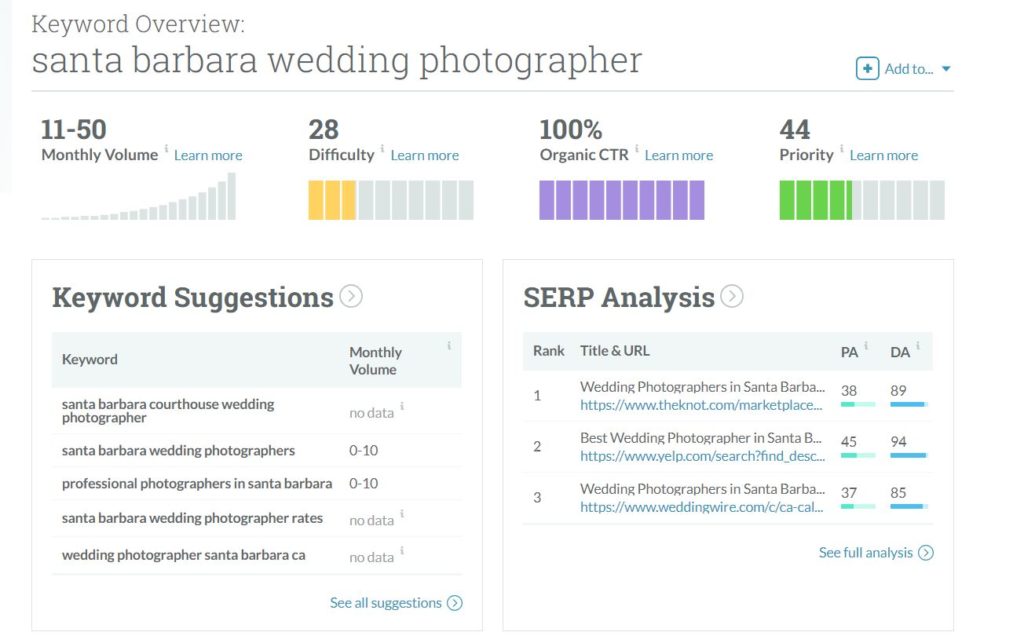
Something like “wedding photographer”, which gets more traffic every month, is a bit more challenging with a difficulty score of 42. That may not sound too bad. But this keyword may not be the best contender because most of the top rankings will go to established sites like Wedding Wire or The Knot.
Another way to get incredible and powerful insights on your SEO keywords is with Alexa. They have an amazing free 14-day trial.
While you can get a lot out of their keyword insights (and compare with your competitors!), you have to remember to cancel the subscription before they charge your card. It’s $149 a month, a bit out of reach for a small business owner.
In Showit (the platform I use to host my website!), there are SEO settings on each page on the righthand side of the design area. You can customize everything from your page title to the description. Every image on your page should also have its own title and alt description. Squarespace also has easy ways to make your site SEO-friendly.
If you use WordPress to host your site, Yoast is a free plugin that makes writing posts easier. Although this isn’t technically part of your website copy, this is helpful once you start writing your own posts.
WRITE THE DREADED HOMEPAGE HEADLINE
Now that you’ve done the hard work of researching the keywords you’ll need to write your website, the next step is putting those words into your copy.
Back in the days of early Google, people tried to pack their web pages with keywords. But this is NOT the way to get Google to rank you.
Instead, you want to use your keywords naturally throughout your website copy so readers don’t feel like you’re spamming them and search engines won’t punish your website. An easy way to do this is through the homepage headline.
There are several ways to write a homepage headline, but an easy way can be to define what you do and who you do that for. This post will help you structure your headline!
Something to remember is that heading sizes matter. In your website backend, you’ll notice that there are different headers like H1, H2, and H3. While H1 titles are most important to Google (and the type you should use to write all your main headings), H2 tags are also important to SEO.
The real secret here is to intersperse these keywords around, along with the words and reassurances your clients need to hear.
If you’re ever in doubt, lean towards appealing to your ideal client. Keywords are important but not the end-all-be-all of ranking on Google.
BREAK IT DOWN BY PAGE
Whether you start with the homepage or the bio on your about page, zeroing in on just one section at a time will make the process approachable.
For example, I often start with the contact form to get a solid feel for the voice before I start writing. I’ll often change the copy I generate for this page, but the short copy above your form is a fun opportunity to let your voice shine.
You don’t have to be quirky on a contact page. But if this is you, now is your chance to bust out some fun sayings that really exemplify your brand.
Another thing to focus on is your titles. Although this is a very small bit of microcopy, it’s super important to ranking on Google and doesn’t take long!
Before you start writing any page, try to think about what keywords you’d like to be found for. Add them in 3-4 times in natural situations, and you’ll have all the keywords you need.
The most important thing is to focus on the content and not get bogged down by the enormity of the task. Break it down and you’re halfway there!
Focus on
- Titles
- Descriptions
- Headings
- Content
- Images
This short checklist is everything you need to write a website page.
USE READABILITY TOOLS AND TEST OUT YOUR WEBSITE COPY OVER TIME
When you’re writing your site, run-on sentences and complex ideas need to be clear. If you’re having trouble making it readable, tools like Hemingway App show you how to be less wordy.
Even though you may think you’re all done with writing your website, you’ll want to use tools like Web Page Test and PageSpeed Insights to make sure your page loads efficiently. To test out SEO, Chrome plugins like Woorank will give you a page score and show you how to improve it!
GET BACKLINKS, WRITE ON YOUR BLOG, SHARE CONTENT
Just because your website is done, that doesn’t mean you’re totally out of the woods. SEO is an ongoing process that takes a long time to build in a creative business. That’s why it’s so important to write regular blogs and share your work on social media channels.
Another great way to get found which doesn’t require copywriting on your part is getting guest posting and interviewing opportunities. Keep an eye out for fellow creatives who like featuring others on their blog. You might just get a great link that builds the authority of your site!
You’ll also want to submit your site to Google!
issued on
February 6, 2019
Coming Soon
Accessible copywriting resources
for business owners
templates, workshops, & guides
The Copy Society is getting an update! In the fall, we're launching a digital product shop with website copywriting templates and ways to get support as you DIY your copy. Add your email below to be made aware when we launch. You'll also receive our twice-monthly newsletter, To The Letter.
